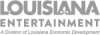340B ESP: THE BASICS
What is 340B ESP?
340B ESP, also known as Second Sight, allows manufacturers and 340B covered entities to work in tandem to remedy duplicate discounts.
How does it work?
Several manufacturers who have placed pricing restrictions on their products are using 340B ESP as a conduit to upload claims. Eligible claims data, and only those claims from participating manufacturers, must be sent on the 1st and the 15th of each month. 340B ESP provides a list to third party administrators (TPAs) of the NDCs restricted by manufacturers. They also provide a Software Development Kit (SDK) that is used to deidentify the RX number on those claims so there is no concern regarding PHI. The same process is then used on the backside with manufacturers so that a claim can be matched without conveying the original RX number.
The requested data fields include RX number, prescribe date, fill date, NDC and 340B covered entity ID. The wholesaler invoice number is optional. 340B ESP also now requires every contract pharmacy to have a HIN number. Typically, your wholesaler will provide you with a HIN number.
REGISTRATION REFRESHER
When registering for 340B ESP, you will be asked to provide the name of your TPA. It’s common for covered entities with contract pharmacies to have multiple TPAs. This is not a problem. You can put down the name of just one of your TPAs during the registration process. This is for informational purposes only.
After you register, it is essential to inform both your TPA and your wholesaler.
A claim can be uploaded either automatically or manually. Several TPAs have processes in place to automatically generate the file to upload this directly to 340B ESP.
You can also do this process manually by downloading the file from your TPA and reviewing it before uploading to 340B ESP.
COMMON OBSTACLES
One of the biggest concerns today with 340B is price loading. How can you ensure pricing is loaded quickly and efficiently? Be aware of the problem areas.
One of the first issues commonly experienced with 340B ESP pricing can be referred to as the chicken or the egg problem. If you don’t have your price loaded, and it’s not a “winner” because your price is absent, then it won’t be considered an eligible claim sent up to 340B ESP. This means the manufacturer is not loading the price. *Note that if you do not have a HIN number, this can also keep pricing from being loaded.
That is why it is essential to upload all the claims that would have been eligible, if not for a lack of uploaded pricing.
Another problem area lies within the manufacturer restrictions. Manufacturers have varying policies, making 340B ESP reporting complex and difficult to navigate. For instance, some manufactures only require a covered entity to price load one contract pharmacy, and that pricing is then applied across the board. Simultaneously, other manufacturers apply a similar method to pharmacy chains while excluding all other pharmacies. Even still, other manufacturers require pricing for each individual contract pharmacy. This can be a headache when a covered entity is trying to problem solve why one contract pharmacy might have pricing loaded, while another has no pricing.
WHAT’S NEW?
340B ESP recently implemented the non-conforming status. The non-conforming status means that the service date to the day the claim is uploaded exceeds 45 days.
Also, be mindful of the status of incomplete submissions—340B ESP evaluates the number of packages a covered entity is purchasing against claim uploads to confirm that these amounts are consistent.
While these new problem areas may appear simple enough to navigate on paper, the difficulty can come in the reality of day-to-day pharmacy operations. For example, if a CE were missing a price, and finally uploaded that price 40 days later, that claim is now outside of the 45-day window and will be considered a non-conforming claim.
Another scenario to consider—it’s possible a CE has a gateway vendor who might hold claims, and order only when those claims are ready for order. This pattern could go on for a month. If the gateway vendor orders using one of the CE’s claims on a package a month later, that claim runs the risk of being outside of the 45-day window, and will therefore be marked as a non-conforming claim.
WHAT CAN I DO?
It’s important to be aware of these trouble areas so you can ensure your pricing is loaded correctly. Do a self-check. Make sure you’ve taken all of the appropriate steps to troubleshoot. Have you…
- Informed your TPA
- Checked that prices are loaded correctly
- Confirmed 340B ESP is also receiving pricing
- Notified to your wholesaler about any prices that have not loaded
*340B ESP’s web portal has also been updated to give the covered entity more information. Updates include visibility of incomplete submission data.
CONCLUSION
340B ESP helps manufacturers and covered entities collaborate in the 340B program and address the issue of duplicate discounts. While there are some common obstacles that covered entities may face when uploading pricing to 340B ESP, it’s important to be aware of these issues and take appropriate steps to troubleshoot so your 340B program can be achieve maximum compliance and savings. Read Your Guide to Navigating 340B ESP for a step-by-step guide on registering for 340B ESP,
Larry Crowder, VP, 340B Solutions
Cervey, LLC
Follow us to stay tuned for upcoming webinar announcements: